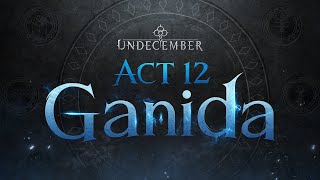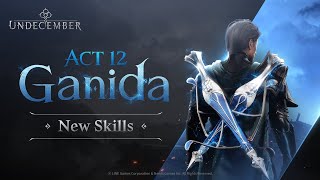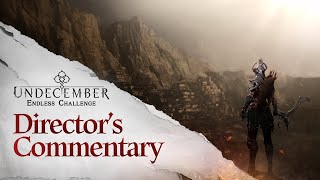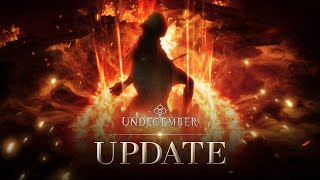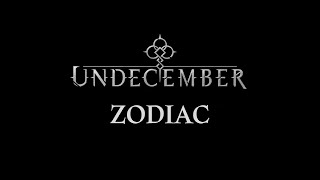You must log in to use this feature.
Move to the Login page?
User profile is set to private.
No notification to delete.
Delete all notifications?
Please log in first.
Move to the login page?
한줄일때 텍스트
두줄일떄 텍스트
등록한 상품 바로가기(링크)
한줄일때 텍스트
두줄일떄 텍스트
등록한 상품 바로가기(링크)
Please register a profile image.
한줄일때 텍스트
두줄일떄 텍스트
등록한 상품 바로가기(링크)